Noodling with Nodebox
Update: Nodebox 3
The examples shown in this article all use Nodebox version 1, which is still available, but a gnarly thing such as Nodebox doesn’t rest on its laurels, and you’ll be delighted to know that a third version of Nodebox is now available!
Nodebox 3 features a refined interface, with drag and drop building of generative art and other Nodebox-y stuff, and appears to be super fun.
I like to dabble with visually interesting stuff, and I’ve been a big fan of the Python programming language for many years, so it’s nice to combine the two for fun and nerdly excitement with Nodebox.
I can recapture some of the same thrill of trial and error based programming with the LOGO turtle I did as a child, but in a flashier way with Nodebox.
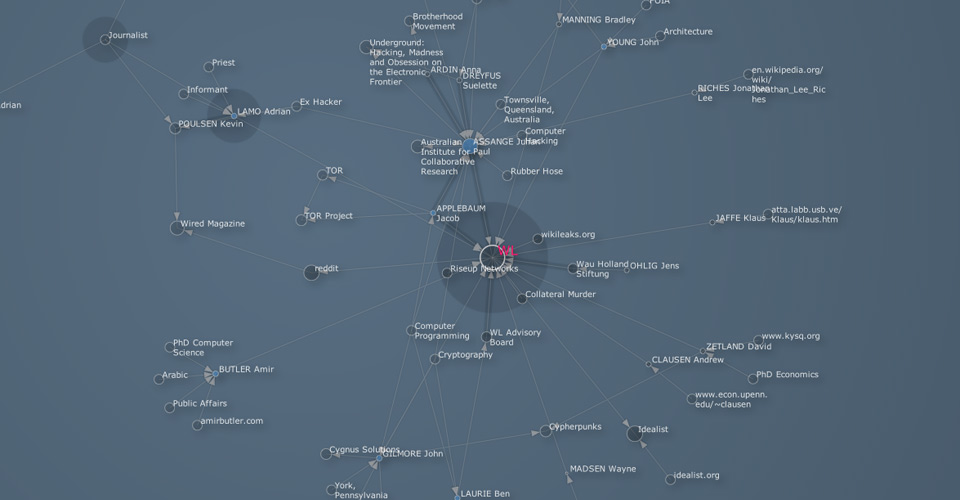
A range of neat Nodebox libraries allows for doing all sorts of fun things far outside the scope of the spirographs and such I used to make back in the day with LOGO.
Edges and Nodes and Graphs (Oh My!)
Nodebox is a really neat project that combines the Python programming language with cool highly visual libraries, and PDF image or QuickTime movie output options for generative art and visualization awesomeness.
Using the Nodebox Graph library, one can construct cool network diagrams, complete with neat-o sounding terms, like node, edge, and eigenvector — how cool is that?!
Don’t let all that dazzling math nerd lingo scare you though. What this means is that Nodebox can make cool maps of networks like the Twitter social graph, or visualize random bits of trivia on an interesting or timely topic in a visually appealing way.
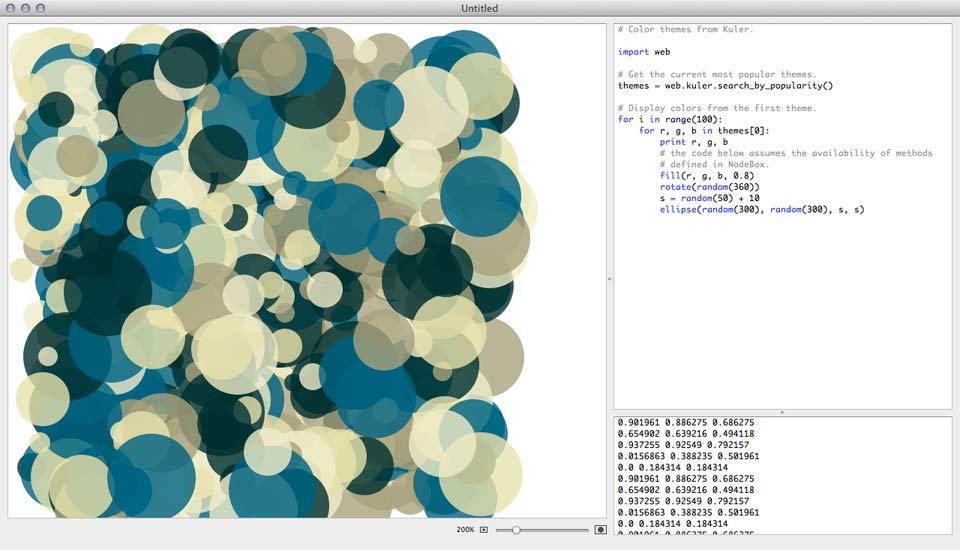
The Nodebox interface is very simple. Code is input at top right, and the output appears at left. Logging output appears at bottom right.
In the example, you will notice use of the Nodebox Web library to grab the most popular colors searched for on Kuler, and render randomly sized ovals in those colors.
Visual Tomfoolery

The Nodebox website is full of cool examples of what can be done with it on the site’s gallery page, where I found examples using Core Image that I tinkered with to produce the following images in a matter of seconds.

The images in this section come from a set of 17 photographs of a longboarding sliding session. Iterating over the image set with a simple bit of code algorithmically produces hundreds of wild composited variations.
I’m sharing the variations which were most striking or unusual here. Most of them have the same wild spiral starburst tendencies, which I found visually interesting.

Of course, combining other styles of images with adjustments in the code could produce an endless variety of striking compositions. One could even experiment with dynamic compositions based on external environmental inputs as well.
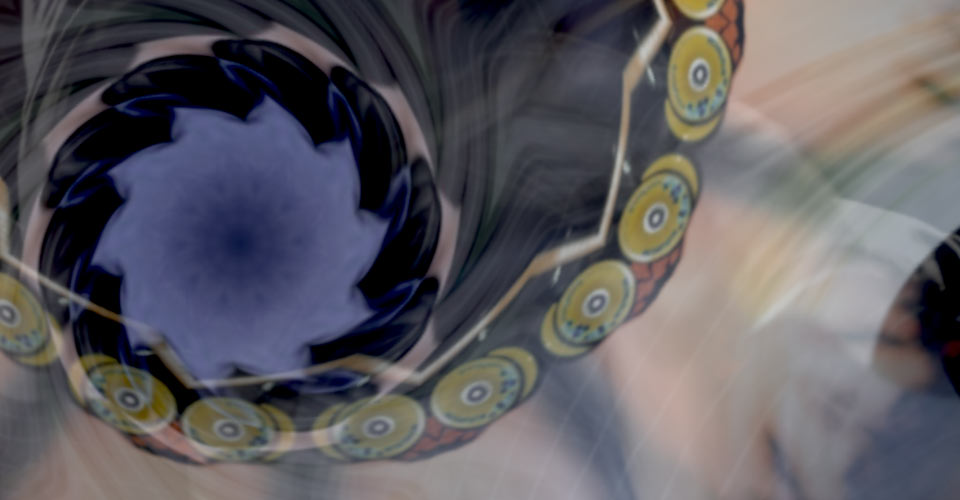
The Core Image library provides an unlimited amount of visual experimentation, and you can use it to programmatically create some pretty fantastic imagery.
Folks who are visual thinkers should delight in the possibilities Nodebox offers for visual experimentation with data and dynamic compositions.
What Else?
A wide range of Nodebox libraries for everything from databases to devices also exists. If you’re going to work with Nodebox, do check those out. Also be sure to check out the tutorials provided on the website as well.
If you’re into visually interesting stuff and fun coding projects with Python, go check out Nodebox today.
Have fun!